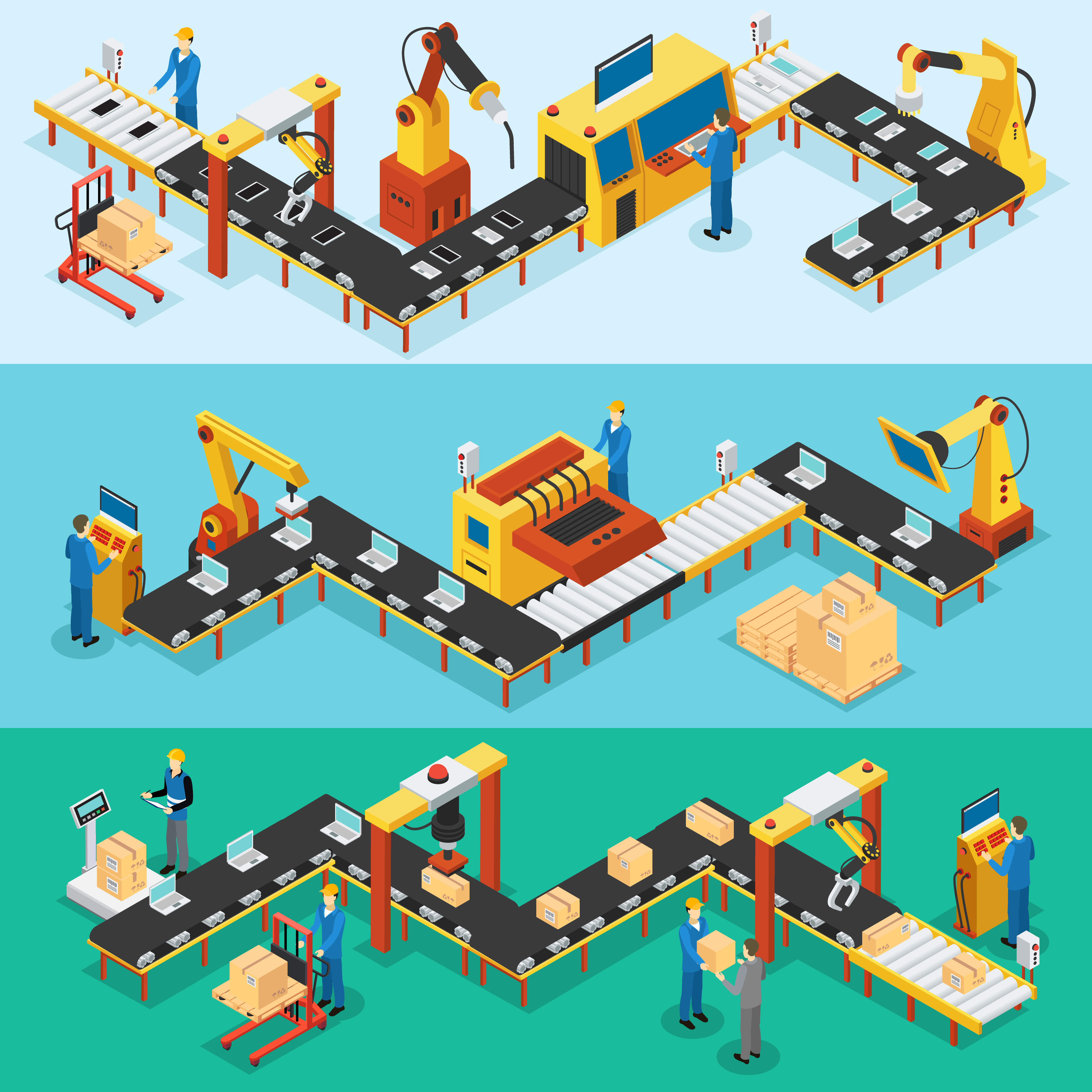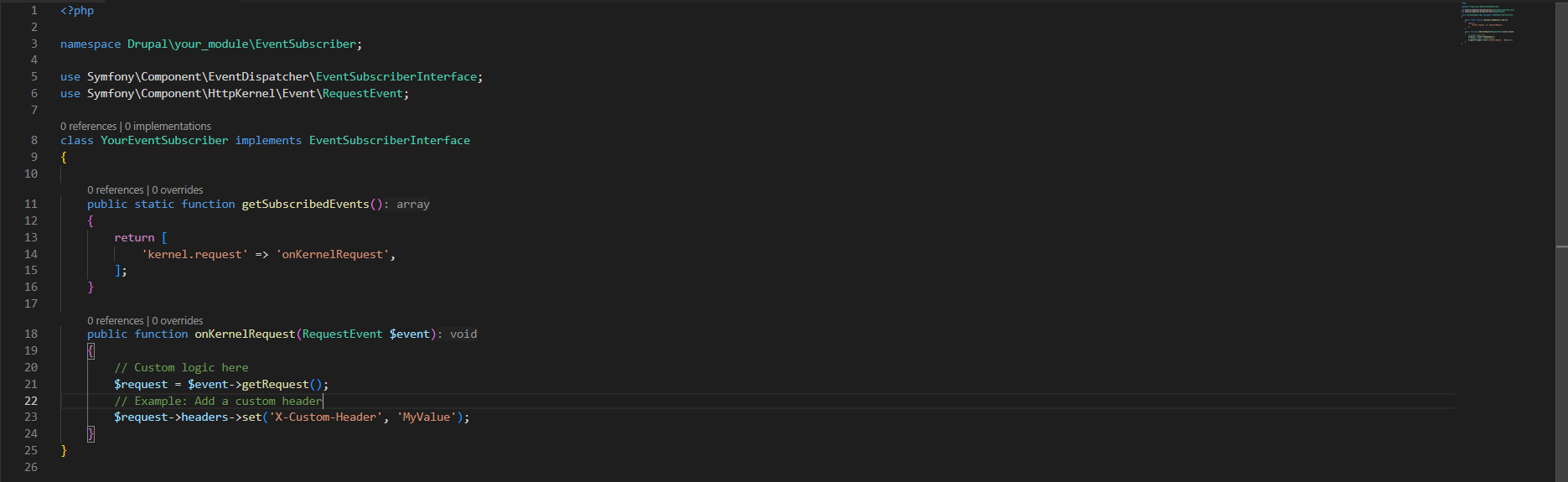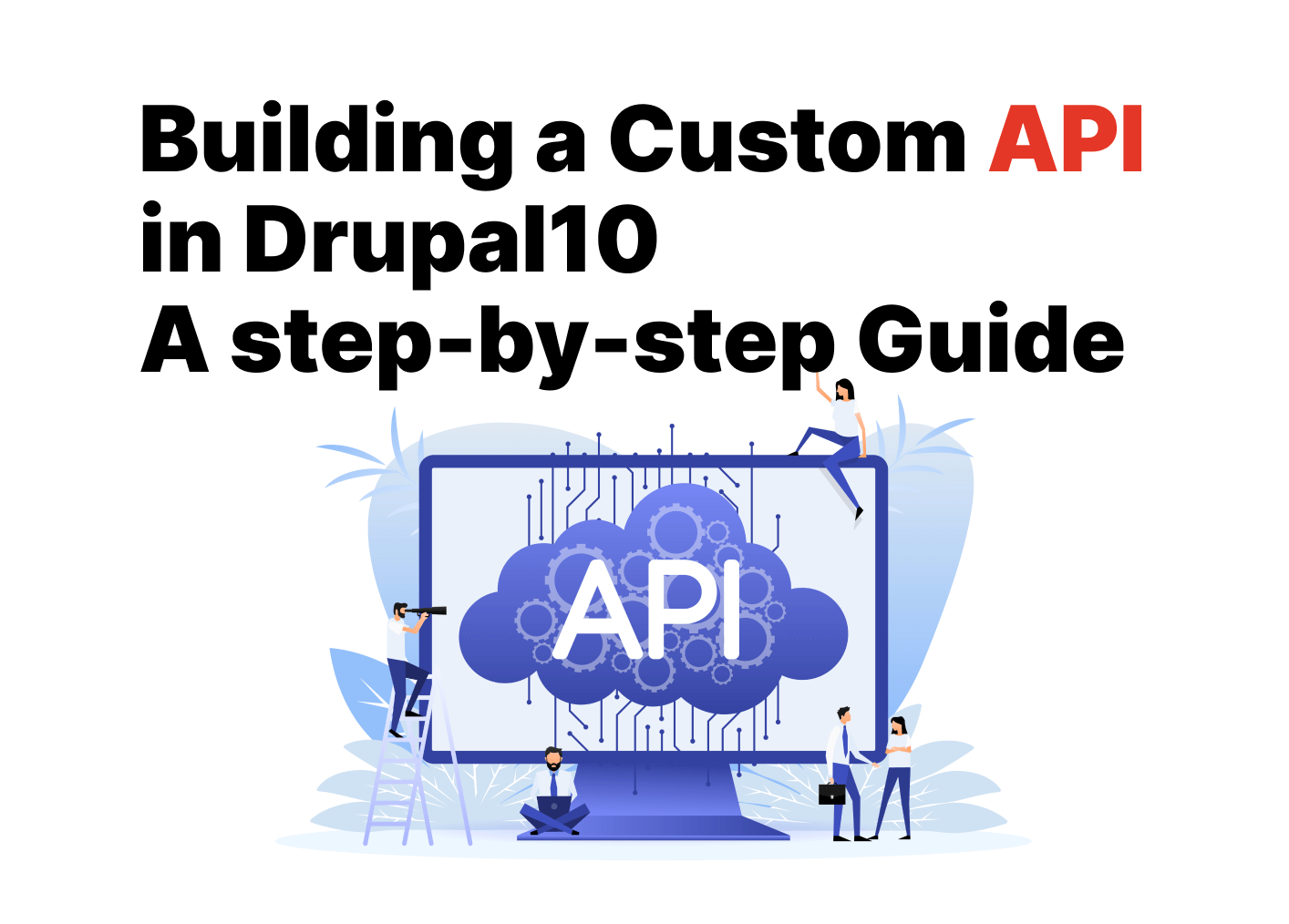Understanding PHPMailer
PHPMailer is a widely used open-source library that simplifies sending emails via SMTP (Simple Mail Transfer Protocol). It offers robust features such as:
- Secure email delivery using SSL and TLS encryption.
- Full SMTP authentication for trusted sending.
- HTML email formatting and rich content support.
- Handling of file attachments, inline images, and CC/BCC recipients.
- Clear error handling and debugging tools.
PHPMailer has become the go-to choice for developers who want reliable, standards-compliant email delivery that works across different hosting environments.
Unlike the native mail() function, PHPMailer doesn’t depend on the server’s local mail configuration. Instead, it connects directly to your chosen mail server (e.g., Gmail, Outlook, SendGrid) using secure credentials.
This direct SMTP connection ensures that messages are properly authenticated and far less likely to land in spam folders.
Why Use PHPMailer in Drupal 10
Drupal 10’s built-in mail system is functional but minimal. It’s ideal for small-scale or local projects, but production websites often need more control over email delivery.
By integrating PHPMailer into Drupal, you gain:
1. Reliable Delivery
Emails sent through authenticated SMTP servers are more trustworthy to mail providers. This improves deliverability and reduces the risk of your messages being flagged as spam.
2. Security and Encryption
PHPMailer supports secure communication protocols like TLS and SSL, ensuring that sensitive data (such as user credentials or confirmation tokens) is encrypted during transmission.
3. Flexibility and Customization
You can configure PHPMailer to send from different mail servers, format HTML templates, include branding, or even attach files. This makes it perfect for marketing campaigns, newsletters, or system notifications.
4. Debugging and Transparency
PHPMailer provides detailed error messages, making it easier to troubleshoot failed email attempts. This transparency helps developers quickly identify configuration or authentication issues.
How PHPMailer Integrates with Drupal 10
Drupal uses its Mail API to handle messages across modules and system events. When PHPMailer is integrated, it becomes the delivery mechanism behind that API. Instead of using PHP’s default mail function, Drupal can pass messages to PHPMailer, which then handles the SMTP authentication and delivery. There are two primary ways to set this up:
- Using the SMTP Authentication Support Module
This contributed module connects Drupal’s Mail API with PHPMailer automatically. It’s ideal for most projects because it provides a graphical configuration interface in Drupal’s admin area.
- Writing a Custom Integration
Developers who need more control can directly call PHPMailer in a custom module. This approach is suitable for special use cases like sending transactional emails with dynamic templates or attachments.
Installing PHPMailer and the SMTP Module
To get started, install PHPMailer via Composer: composer require phpmailer/phpmailer
Then install the SMTP Authentication Support module: drush en smtp -y
Once installed, visit:
Configuration → System → SMTP Authentication Support
Here you can enter your SMTP settings:
- SMTP Server (e.g., smtp.gmail.com)
- Port (usually 587 for TLS or 465 for SSL)
- Encryption type (TLS or SSL)
- Username and password (from your mail service)
After saving the configuration, use the Send Test E-mail button to confirm that the setup is working.
If everything is configured correctly, you’ll receive a test message in your inbox , proof that Drupal is now sending authenticated emails through PHPMailer.
Example Workflow in Drupal
Once PHPMailer is active, all system-generated emails , including registration confirmations, contact form submissions, and password resets , automatically use SMTP delivery.
Here’s what happens behind the scenes when Drupal sends an email:
- A module triggers a mail event (for example, user_register).
- The Mail API prepares the message and passes it to the mail manager.
- Instead of PHP’s mail function, PHPMailer connects to your SMTP server.
- The message is authenticated, encrypted, and sent securely.
This process improves reliability and ensures that each message complies with modern email standards.
Troubleshooting Common Issues
If you experience delivery failures, here are some quick checks:
- Check SMTP Credentials: Ensure your username, password, and port match your provider’s documentation.
- Enable Less Secure Apps (for testing): Some providers like Gmail may require additional security settings.
- Review Error Logs: PHPMailer’s error messages (visible in Drupal’s log reports) are detailed and helpful for debugging.
- Use App Passwords: For Gmail and other modern mail services, generate an app-specific password instead of using your main account password.
Best Practices for Email Delivery
To ensure your Drupal 10 site sends emails effectively, follow these best practices:
- Use Verified Sender Addresses: Always send from a domain that matches your website (e.g., no “noreply@gmail.com” for a corporate domain).
- Set Proper Headers: Configure “From,” “Reply-To,” and “Return-Path” headers consistently to avoid spam filtering.
- Enable DKIM and SPF Records: Update your DNS settings to authenticate your domain’s outgoing mail.
- Use Plain Text Fallbacks: Even when sending HTML messages, include a plain text version for accessibility and deliverability.
- Test on Multiple Clients: Check how your emails render on Gmail, Outlook, and mobile clients to ensure consistency.
- Log Emails: For debugging or compliance, log each message’s subject, recipient, and timestamp in Drupal or an external system.
Conclusion
Integrating PHPMailer with Drupal 10 transforms how your website handles email. Instead of relying on basic PHP mail, you gain full control over authentication, formatting, and delivery.
With authenticated SMTP connections, emails become more trustworthy, secure, and consistent. Users receive timely notifications, and administrators can be confident that critical system messages are being delivered.
Whether you’re building a small business site, a membership portal, or a content-rich platform, PHPMailer helps your Drupal 10 project communicate like a professional , efficiently, securely, and reliably.