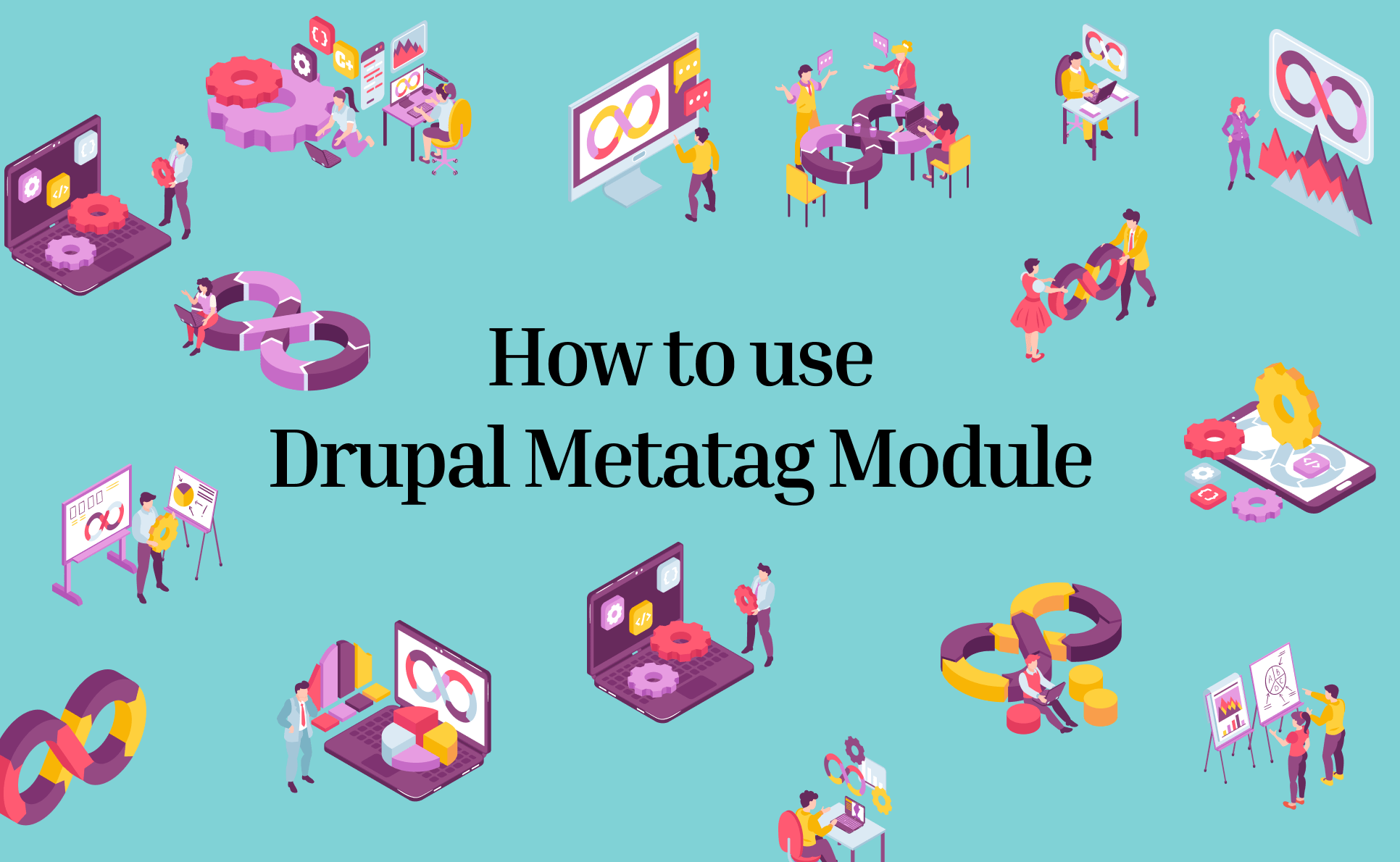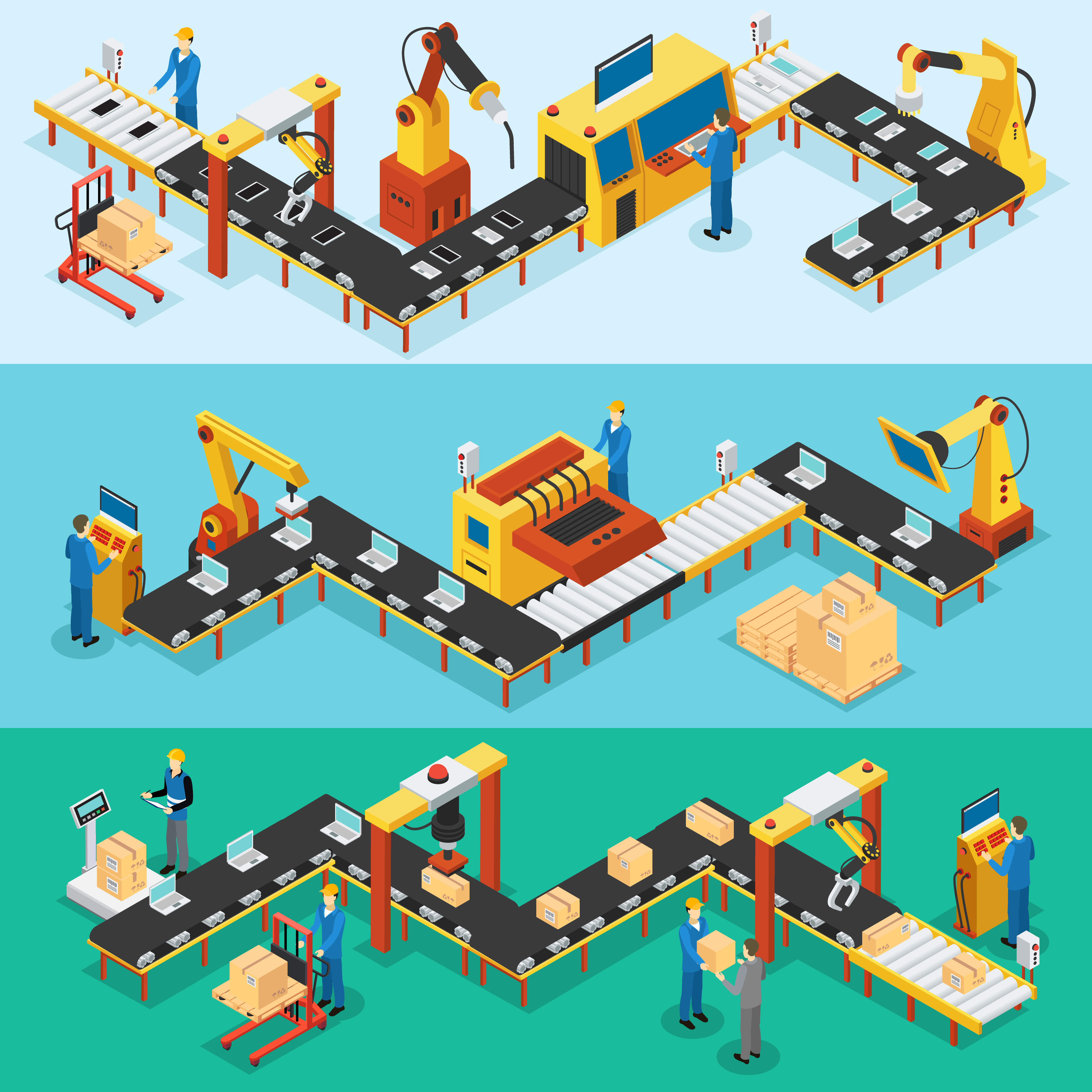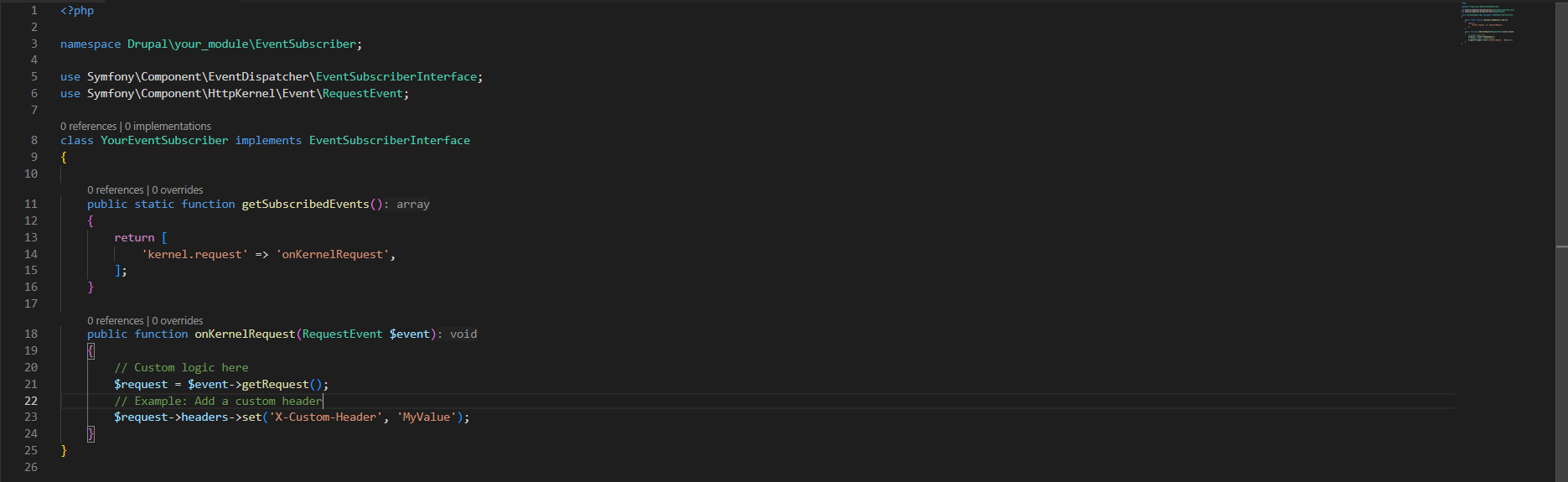The Drupal Metatag Module
The Drupal Metatag module allows you to build and edit numerous metatag elements quickly and dynamically, which can help you enhance your Drupal SEO ranking. It is important for Drupal SEO and optimizing your website for search engines. When you use Drupal meta tags correctly, you can reach your target audience organically.
Getting Started: Installing the Drupal Metatag Module
There are 2 ways to install the module:
1. Install via composer
- Copy and paste the code below and hit Enter button
$ composer require 'drupal/metatag:^1.16'
2. Download and install the metatag module from Drupal.org. Or copy the link of the latest version.
- Go to Admin > Extend > Add New Module > Paste the link > Click Install.
- Go to Extend, Search for meta tag and enable it. Along with meta tag, you can also install the meta tag extensions such as open graph, twitter cards.
- Also do make sure that Metatag Module's dependencies are installed; Token and Ctools.
Configuring Drupal Meta tags
Go to Configuration. Click on Meta tag under Search And Metadata.
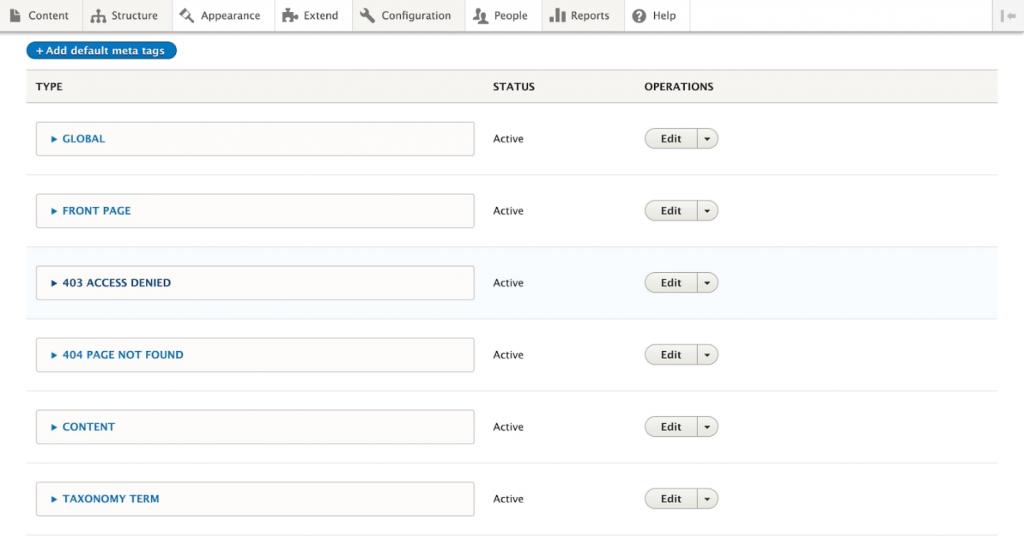
You will get these set of types by default. Basically, Global will be applicable to all pages. You can add your own default meta tags by clicking the button above, select the type of default meta tags you would like to add and configure it according to your requirements.
Basic Tags
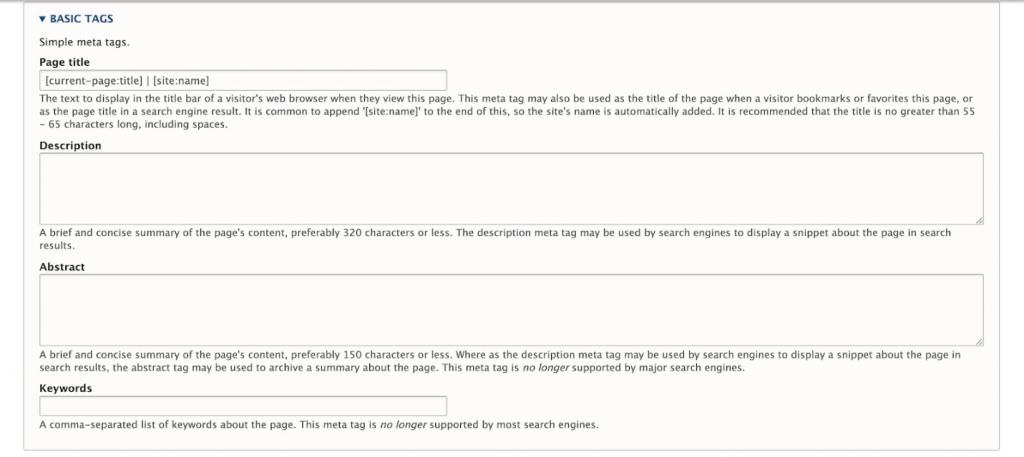
These are the Drupal meta tags that serve as the foundation for optimizing your Drupal SEO ranking.
The title of the page will be set by the page title. While the title tag does not begin with "meta," it is located in the header and contains significant SEO information.
You can give a brief description of the page using the description field. It is used by search engines to display a brief description of the page in the search results.
Advanced Tags
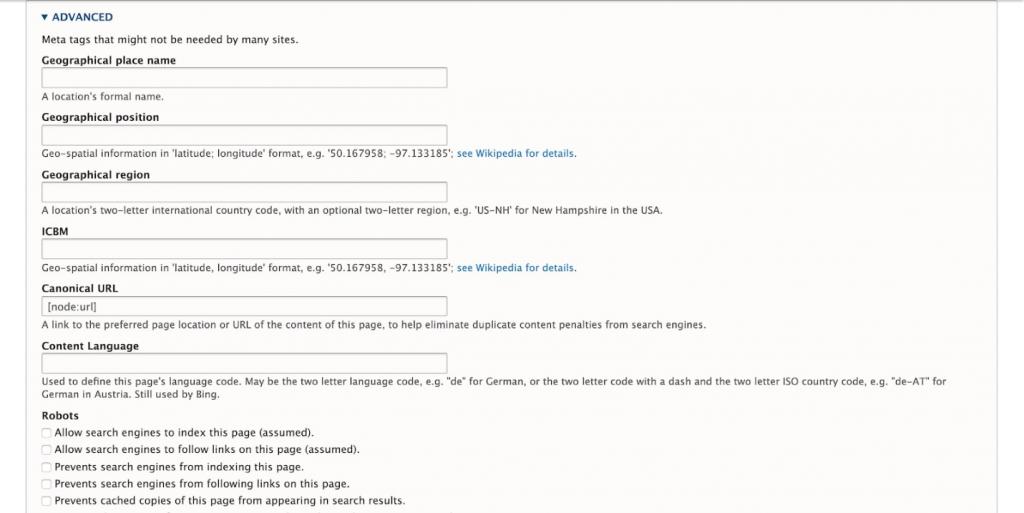
These are optional tags that you can use for improved Drupal SEO results.
Geographical tags provide information about a particular location. The Drupal metatag Canonical URL informs search engines that a particular URL may contain duplicate content and so should not be displayed in search results. Robots will give you the ability to control how search engines see your site links, such as prohibiting Google translation, stopping search engine indexing, and so on. Image is a URL to a unique image representing the content of the page.
Open Graph Meta tags
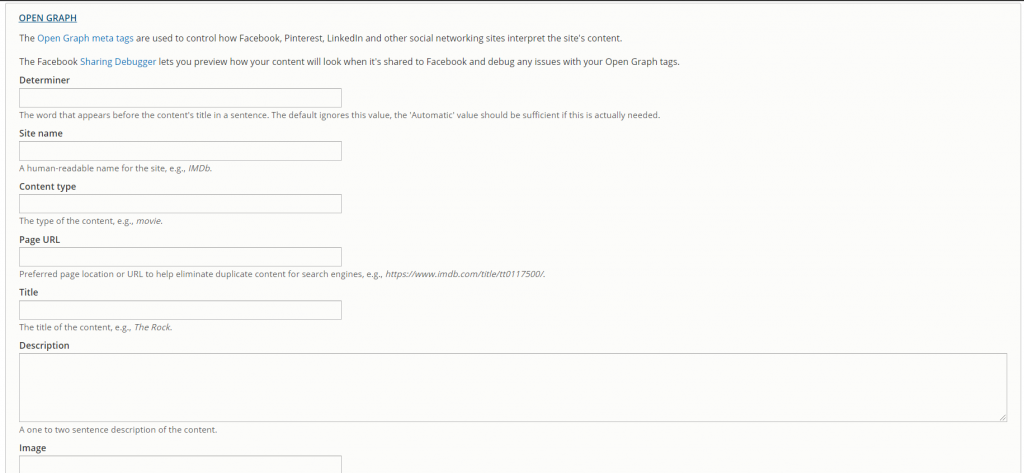
Open Graph meta tags facilitate content sharing on social media sites such as Facebook, Pinterest, etc. While sharing, the site name, title, image, and description will be the brief text displayed. You can specify the picture or video type here. The width and height of the image must be specified.
On the concluding note, Meta tags are incredibly vital for improved SERP. You no longer need to hardcode meta tags with Drupal. You can use a variety of Drupal SEO plugins to improve your web presence. Drupal Metatag is an example of such a module. Enjoy exploring it!