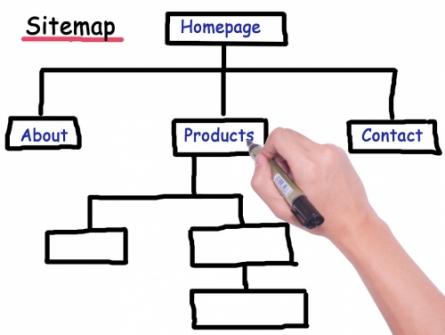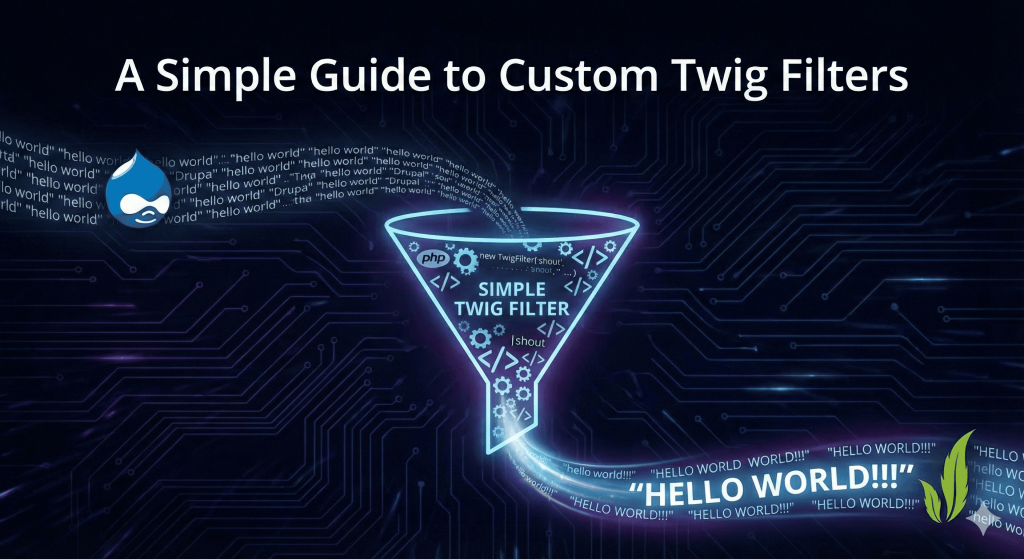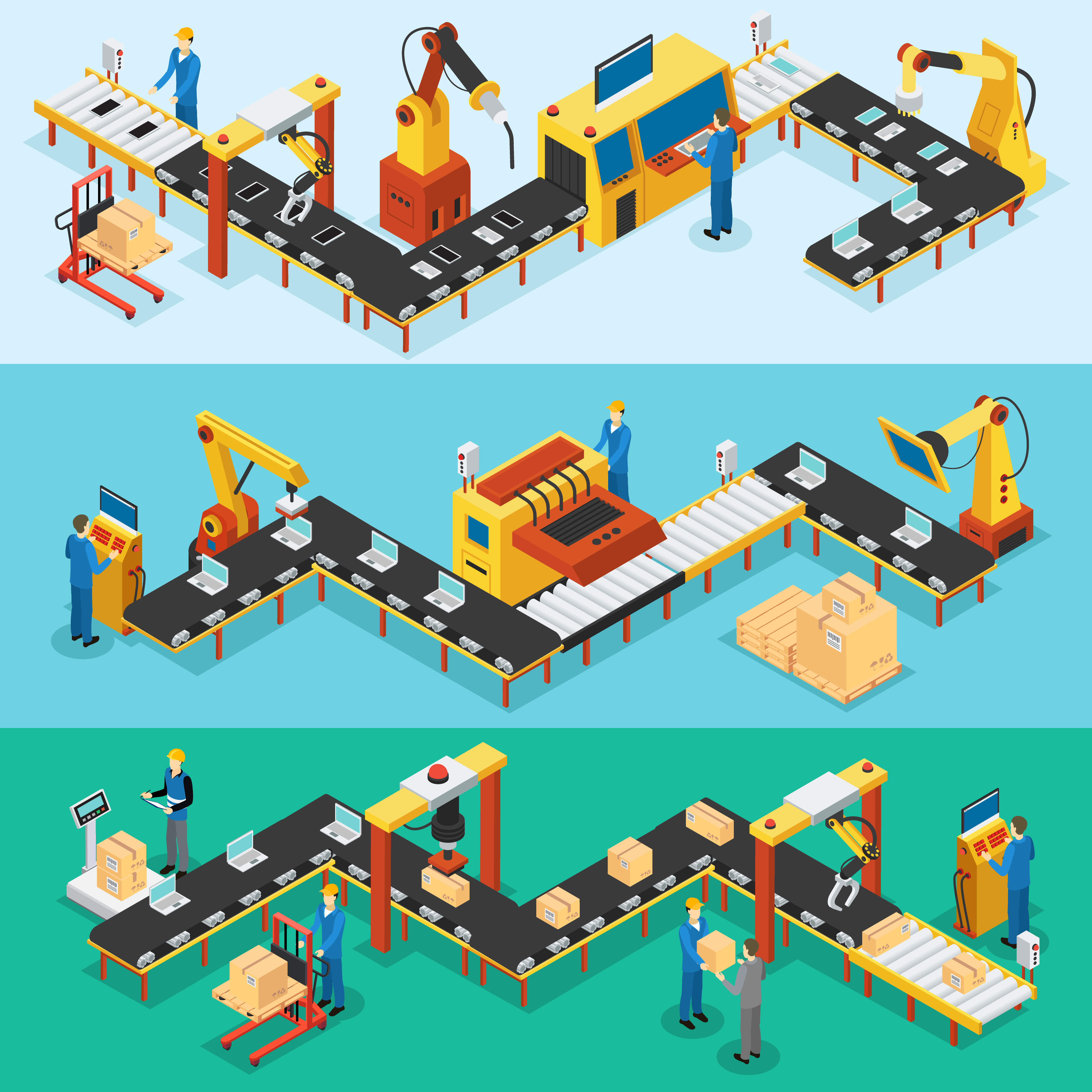First, we need to know what is SEO.
SEO
- SEO is an acronym that stands for search engine optimization. This is the process of optimizing your website to get organic, or un-paid, traffic from the search engine results page.
What does it do?
- It makes certain changes to your website design and content that make your site more attractive to a search engine.
Knowing now what is SEO, we run through our next step which is creating the map to rise to the higher ranks - the XML Sitemaps.
What are XML sitemaps?
- An XML sitemap is a file that lists a website’s important pages, making sure Google can find and crawl them all. It also helps search engines understand your website structure. You want Google to crawl every essential page of your website. But sometimes, pages end up without any internal links pointing to them, making them hard to find. A sitemap can help speed up content discovery.
Some platforms XML Sitemaps are hard to configure but in Drupal, it’s as easy as pie! Contributed modules are everywhere! From schedulers to feeds, you name it! As for this article, we will focus more on the Simple XML Sitemap Module - the module you need for victory.
Drupal Simple XML Sitemap Module has functionality that auto generates XML Sitemap files for SEO reasons, which is in line with the new Google standard and supports multilingual content. It also covers entities, views, custom links, and many more.
Usage :
1. Go to this address https://www.drupal.org/project/simple_sitemap, then install it to your drupal website.
2. After successful installation, go to Configuration > Search and MetaData > Simple XML Sitemap. Here you could see Three(3) tabs Sitemaps, Settings, and Inclusion
Sitemaps
- Here you could see the status and trigger queue of the contents that need to be indexed and be generated on the XML file
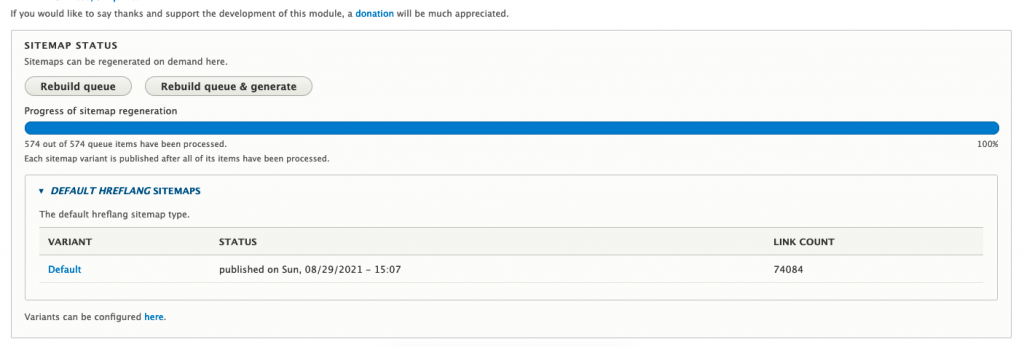
Settings
- Here you can configure the settings for the cron scheduler and the number of contents to be processed per queue
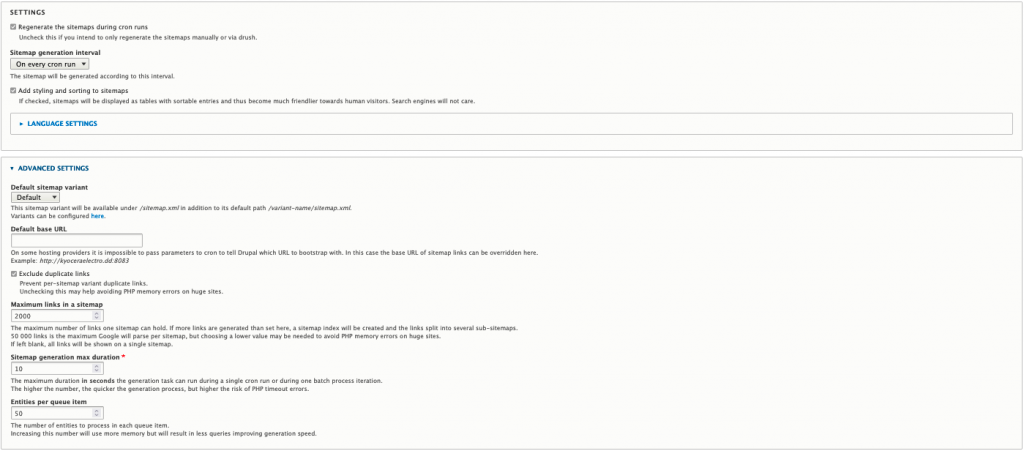
Inclusion
- In this tab, it displays the entities you’ve set to be included on the XML Sitemap
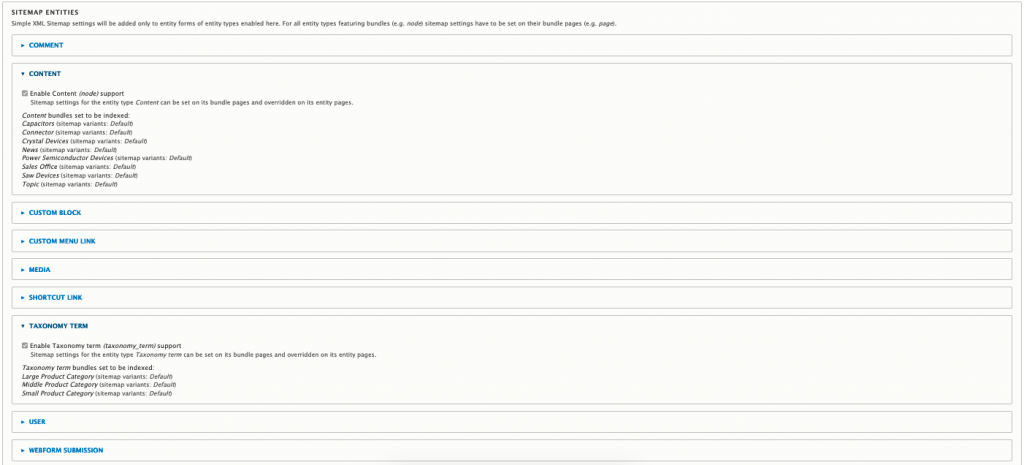
- To set this up you must go through each content, view, or custom link which is basically what you want to be included in the sitemap
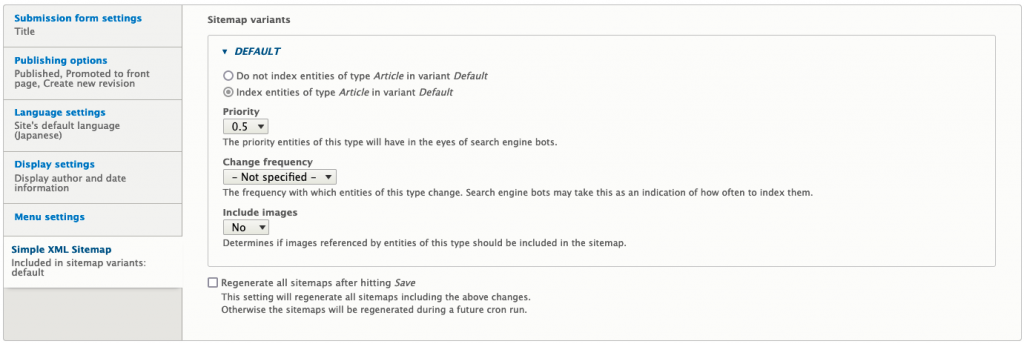
3. After this is all configured all you need to do is run the cron or manually hitting up the rebuild queue and generate button then you’re finished! You have created your sitemap for your site which you could check through /sitemap.xml.
Conclusion :
This module makes website SEO more reachable and boosts its rank. Simply majestic and powerful. Cheers!
Reference :
https://www.drupal.org/project/simple_sitemap
https://www.lyfemarketing.com/blog/what-is-seo-and-how-it-works/
https://yoast.com/what-is-an-xml-sitemap-and-why-should-you-have-one/