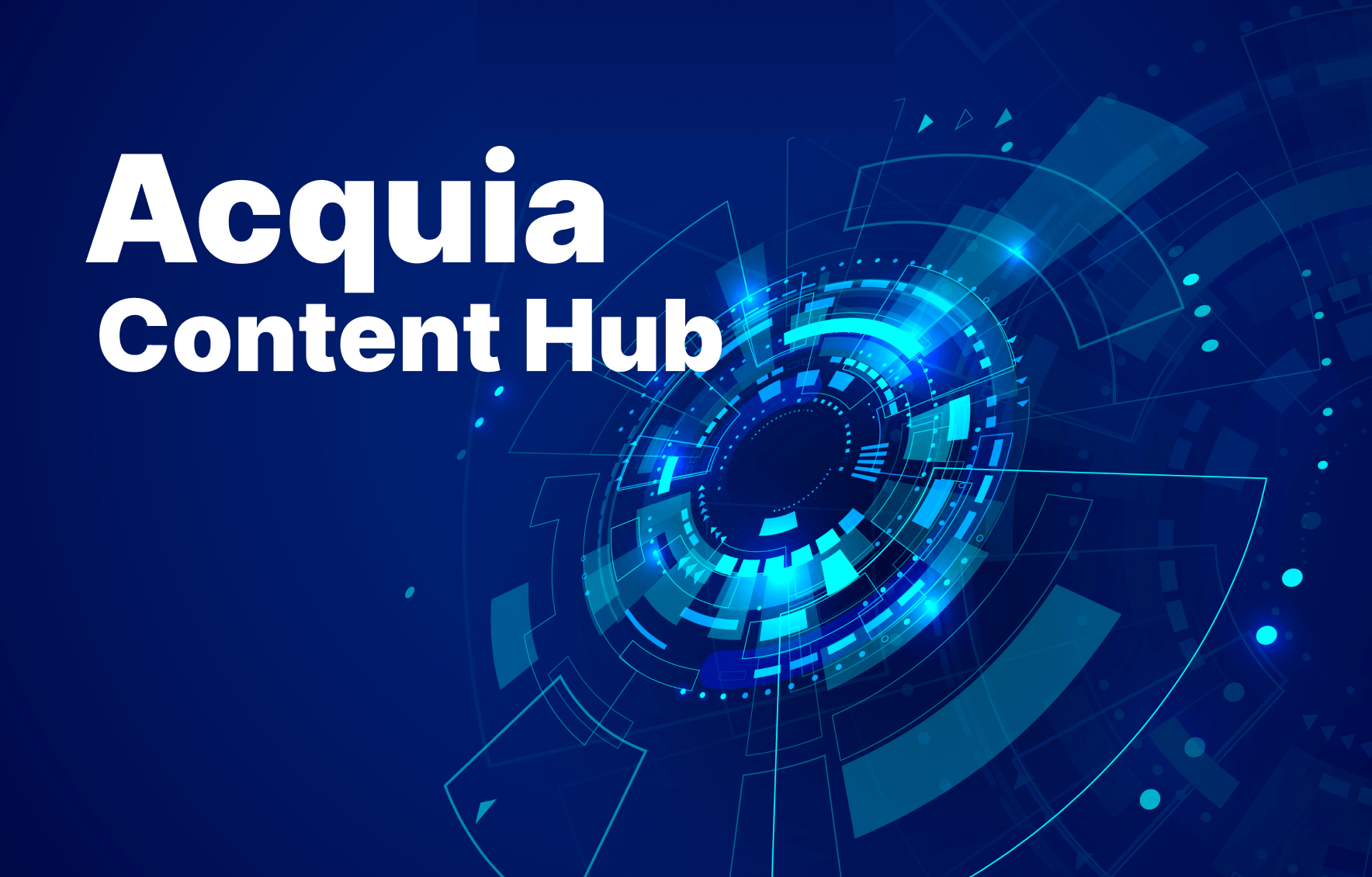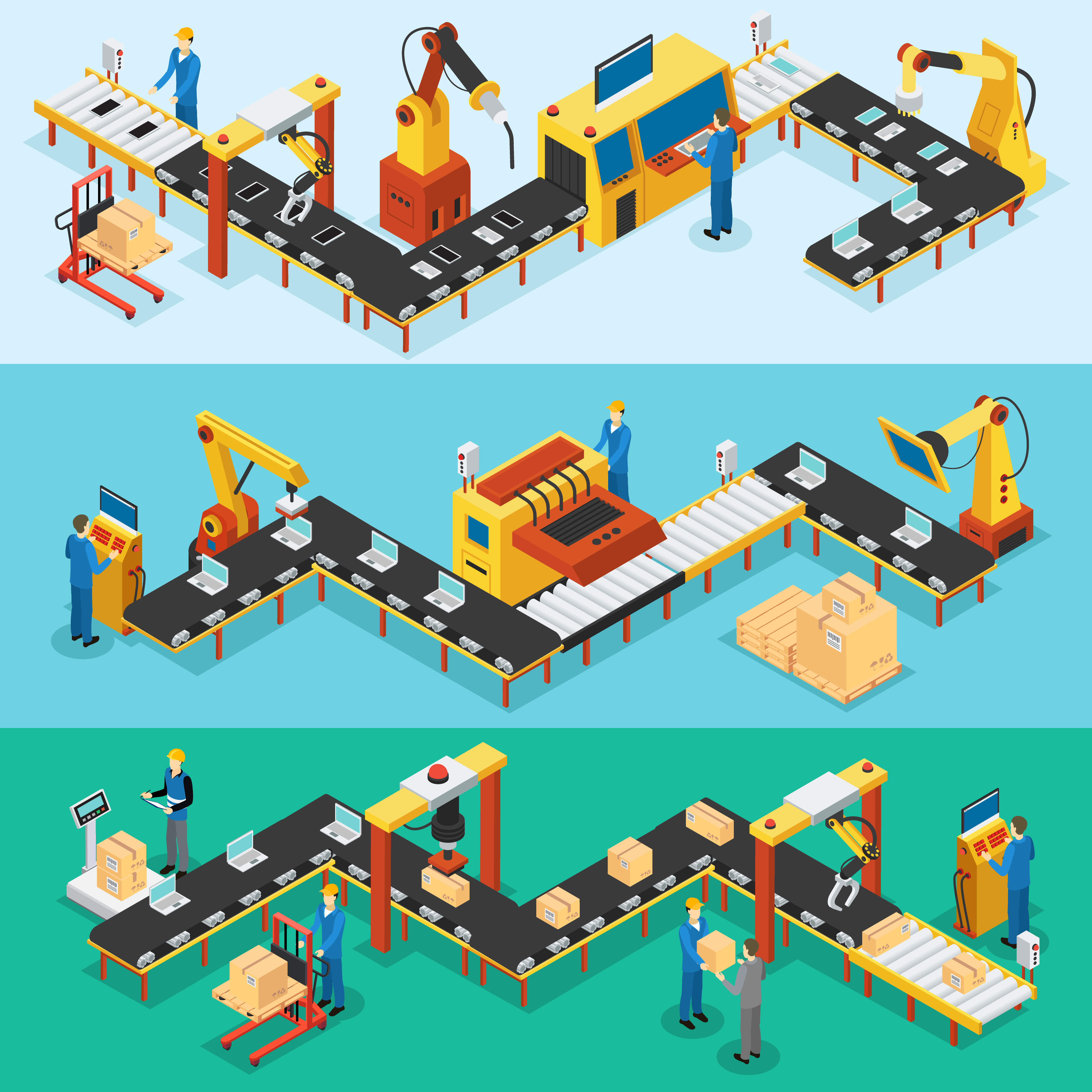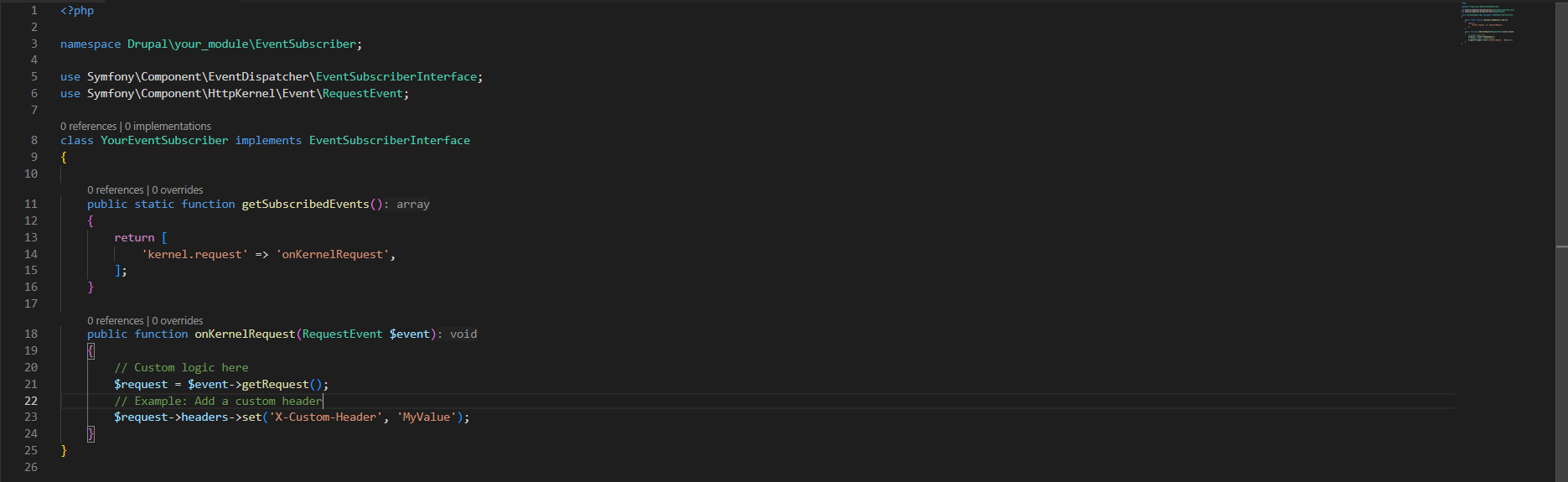What is Acquia Content Hub?
Acquia Content Hub is a cloud-based content distribution and syndication that will allow you to easily share content throughout the network. It also enables various ways to effectively publish, reuse and distribute content across different content sources and subscribing channels.
Prerequisites for Configuration
- Acquia Content Hub Hostname
- API Key
- Secret Key
If you don't have those, create an account here https://accounts.acquia.com/sign-up
How to Configure a Publisher Site?
- Log in as Admin on your site
- Click Extend on the admin menu
- Check the box beside Acquia Content Hub, Acquia Content Hub Publisher then Install
- Go to Acquia Content Hub Configuration (Configuration > Acquia Content Hub)
- Fill in the required fields (Acquia Content Hub Hostname, API Key, Secret Key, Client Name, Publicly Accessible URL)
- Register the site
How to Configure a Subscriber Site
- Log in as Admin on your site
- Click Extend on the admin menu
- Check the box beside Acquia Content Hub, Acquia Content Hub Subscriber, Acquia Content Hub Curation then Install
- Go to Acquia Content Hub Configuration (Configuration > Acquia Content Hub)
- Fill in the required fields (Acquia Content Hub Hostname, API Key, Secret Key, Client Name)
- Register the site
Create Filter for Importing Content/s?
- Log in as Admin on your Publisher Site
- Go to Content > Acquia Content Hub
- Content Discovery is the default. It is where all Exported Contents are listed
- You could narrow down the content by changing the value for Keywords, Created Date, Source, Tag, Type and Bundle
- Then click Save Filter. You could also choose for which subscriber site it will be imported
- Below the Content Filters, click Saved Filters. It will show a list of all saved filters
- Click the Filter You saved. It will show the list of contents that belongs to that filter
Export and Import Content
>> Export and Import for Production
- Use/Create a scheduled job for running the Export and Import
- For Export Schedule Job ----->> /usr/local/bin/drush9 --root=/var/www/html/${AH_SITE_NAME}/docroot -l publisher_site.com queue:run acquia_contenthub_publish_export
- For Import Schedule Job ----->> /usr/local/bin/drush9 --root=/var/www/html/${AH_SITE_NAME}/docroot -l subscriber_site.com queue:run acquia_contenthub_subscriber_import
>> Manual Export
- Log in as Admin on your Publisher Site
- Click Content on admin menu
- Check the desired content to be exported
- Click Add to queue
- Go to Configuration > Web Services > Acquia Content Hub > Export
- Click Export Items
>> Manual Import
- Log in as Admin on your Subscriber Site
- Go to Content > Acquia Content Hub
- Select/Check the box beside the contents to be imported
- Click Import to site: # items
- Go to Configuration > Web Services > Acquia Content Hub > Import
- Click Run import queue
- After running the import, go to Content List Page and all imported items should display
Reference:
https://docs.acquia.com/contenthub/2x/