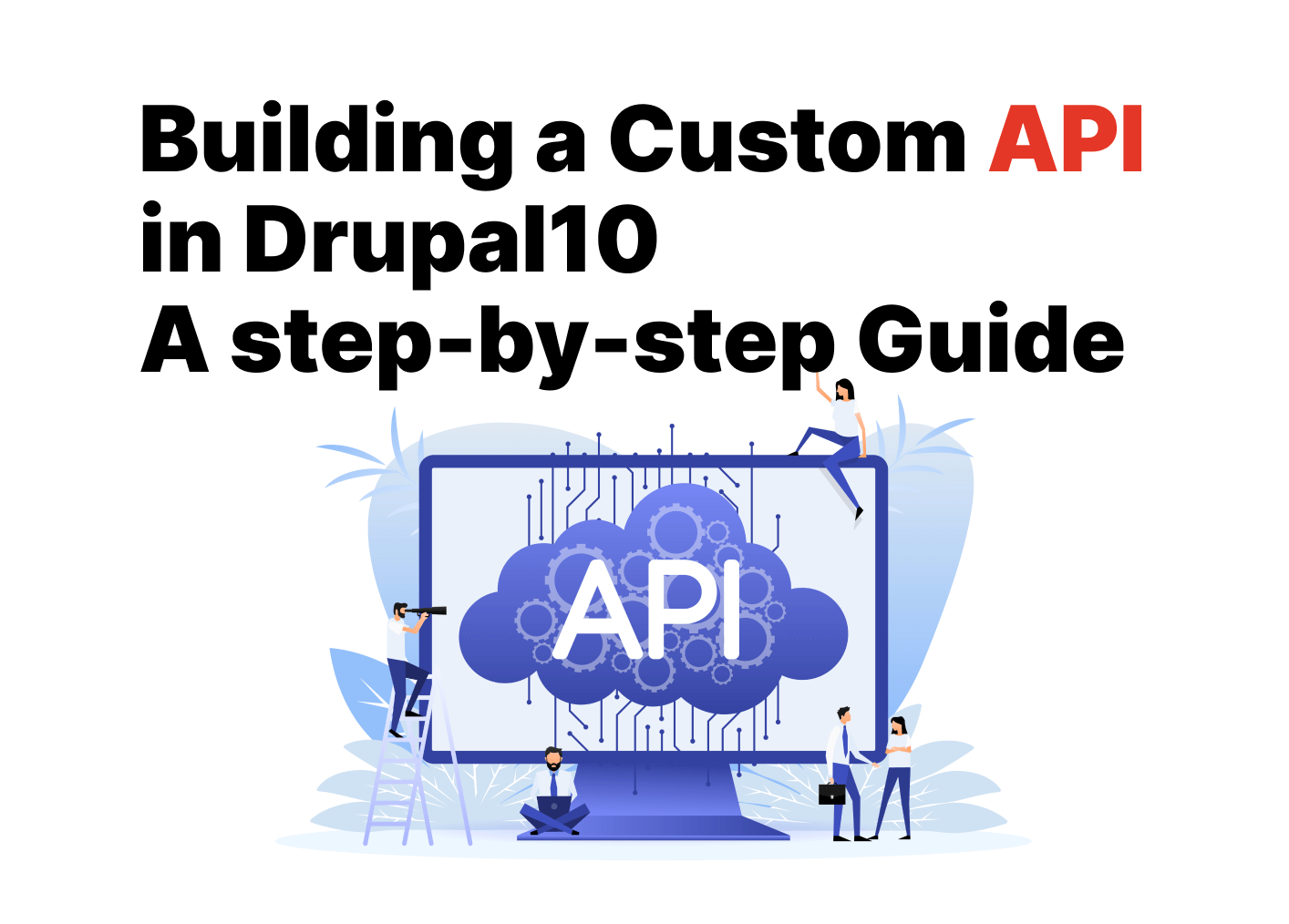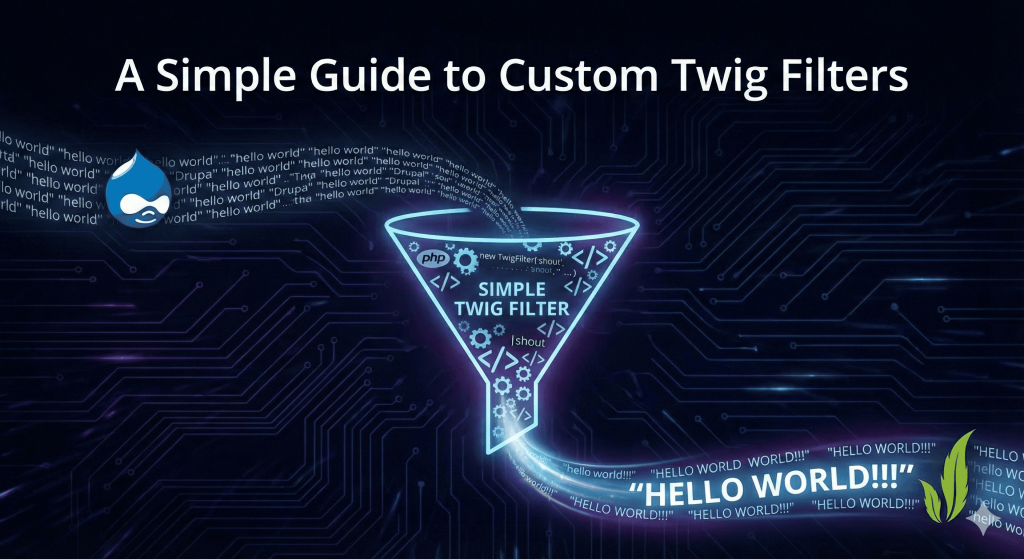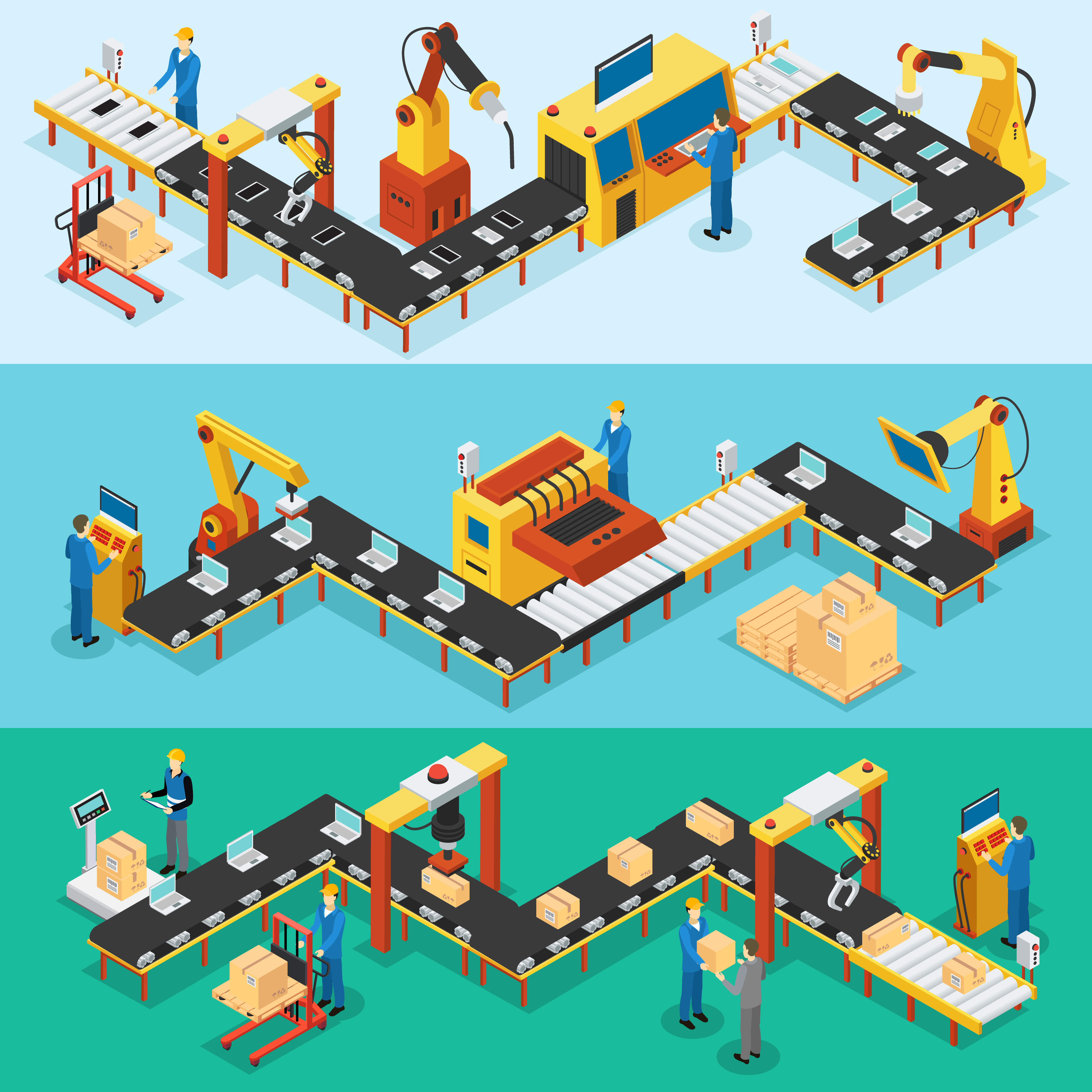Drupal 10 Installation
Begin by ensuring that you have Drupal 10 installed and carefully configured on your server. You can download the latest version directly from the official Drupal website, thus ensuring compatibility and access to the latest features.
Composer
Composer, a preeminent dependency manager for PHP, plays an integral role in Drupal 10 projects. Thus, it is imperative to have Composer installed to facilitate smooth development processes and seamless integration of dependencies.
RESTful Web Services Module
Central to the creation of custom APIs in Drupal 10 is the RESTful Web Services module. This indispensable module serves as the cornerstone for establishing the necessary infrastructure required for crafting APIs. Ensure that the RESTful Web Services module is enabled within your Drupal installation to unlock its transformative potential.
Step 1: Enable RESTful Web Services Module:
Navigate to the administrative dashboard of your Drupal 10 instance and proceed to the "Extend" section. Here, carefully locate and enable the "RESTful Web Services" module. By activating this module, you lay the groundwork essential for the subsequent creation of custom APIs.
Step 2: Create a Custom Module:
Initiate the process of crafting your custom API by generating a dedicated module. Within the Drupal root directory, execute the requisite command to create a new module. Follow the prompts diligently, furnishing relevant details such as a suitable machine name, description, package, and other requisite information.$ composer require drupal/console $ vendor/bin/drupal generate:module
Follow the prompts to create your custom module, providing a suitable machine name, description, package, and other necessary details.
Define API Routes
Within your custom module, define the routes relevant to your API. Create a file named your_module_name.routing.yml and carefully specify the path, controller, and methods for each of your API endpoints. This carefully declarition of routes forms the backbone of your API architecture, facilitating seamless interaction with external entities.your_module_name.endpoint: path: '/api/endpoint' defaults: _controller: '\Drupal\your_module_name\Controller\YourController::yourMethod' _title: 'Your API Endpoint' methods: [GET] requirements: _permission: 'access content'
Create a Controller
Proceed to generate a controller class tasked with creating the complex logic of your API endpoints. Within the src/Controller directory of your custom module, instantiate a file named YourController.php. Within this file, implement the requisite methods to accurately process incoming requests and return appropriate responses.namespace Drupal\your_module_name\Controller;use Drupal\Core\Controller\ControllerBase;class YourController extends ControllerBase { public function yourMethod() { // Your API logic goes here. }}
Test Your API
With your custom API crafted, it becomes crucial to subject it to rigorous testing. Leverage an array of tools such as Postman or CURL to dispatch requests to your API endpoints and examine carefully the ensuing responses. Verify that authentication mechanisms and permissions are configured, thus ensuring the seamless operability of your API in any scenarios.
Conclusion
The creation of a custom API in Drupal 10 indicates a paradigm shift, affording you the unparalleled opportunity to augment the functionality of your website and seamlessly integrate with an array of external services and applications. By carefully adhering to the given steps within this guide, you are poised to embark on a journey marked by the creation of powerful and flexible APIs tailored to your unique requirements. Drupal 10's robust architecture and its arsenal of developer-friendly features render it an indispensable platform for crafting the best solutions that redefine the shape of the user experience landscape. Embrace the potential inherent within Drupal 10, and chart a course towards the creation of transformative digital experiences. With Drupal 10's comprehensive features and developer-friendly ecosystem, the possibilities for innovation are limitless.