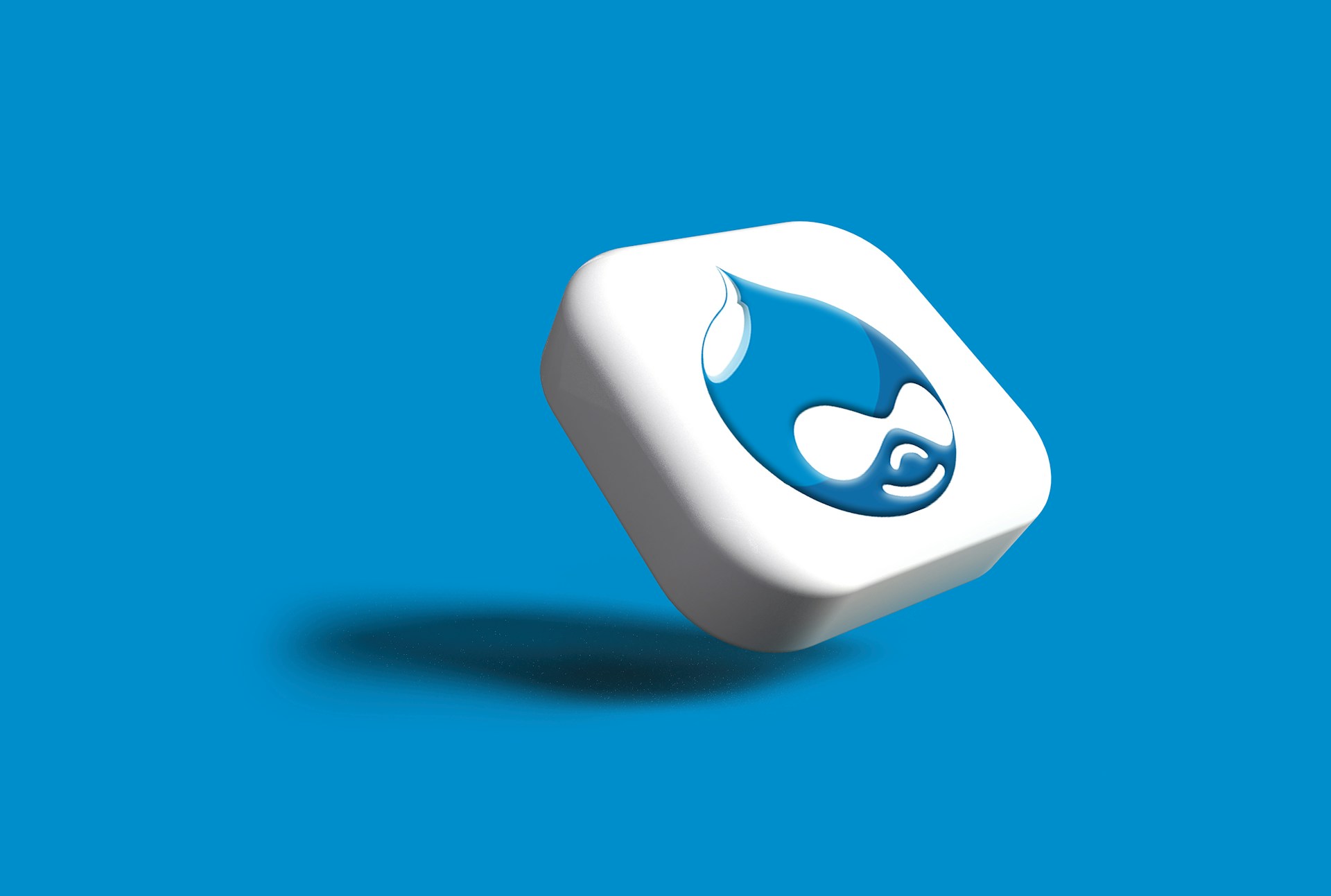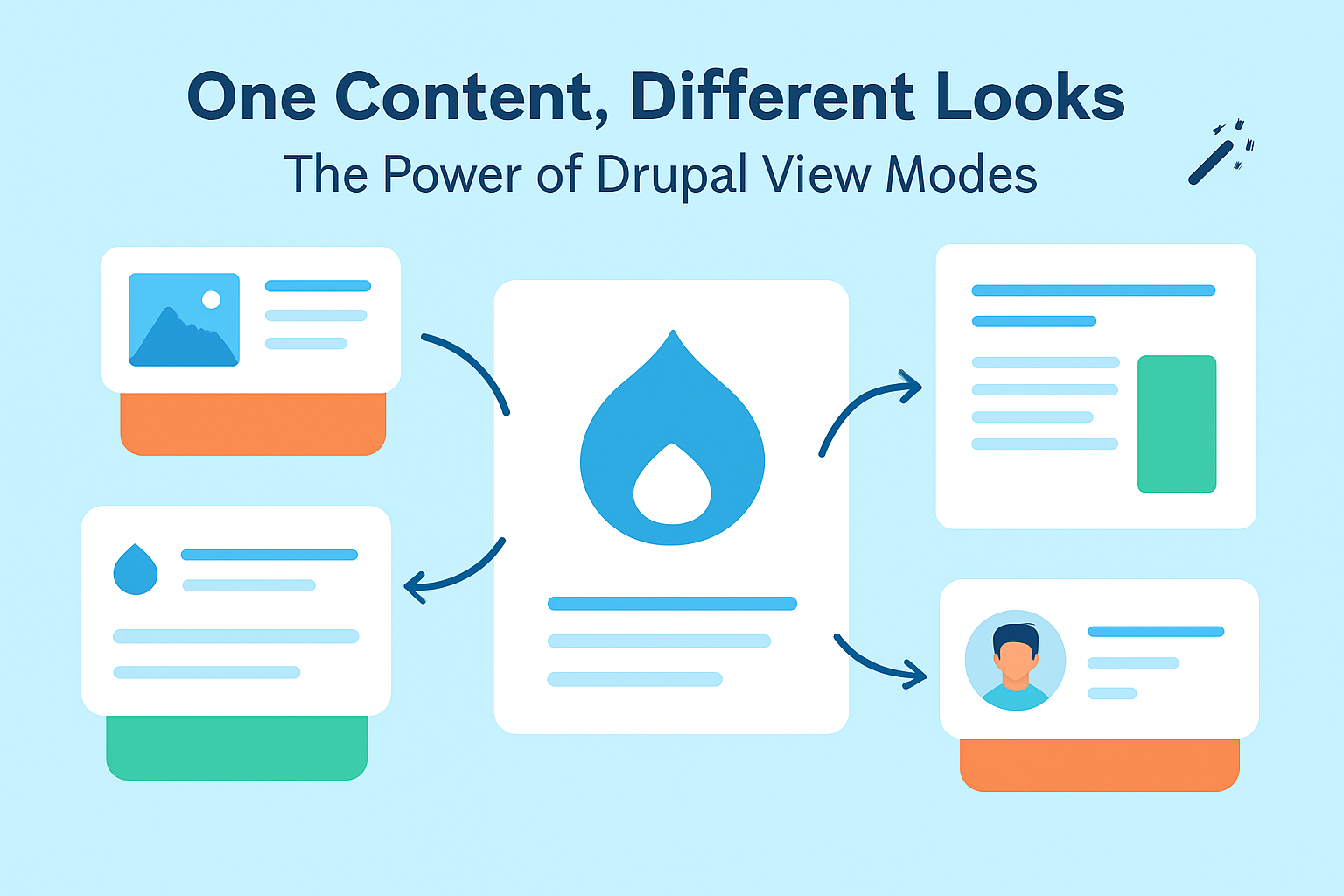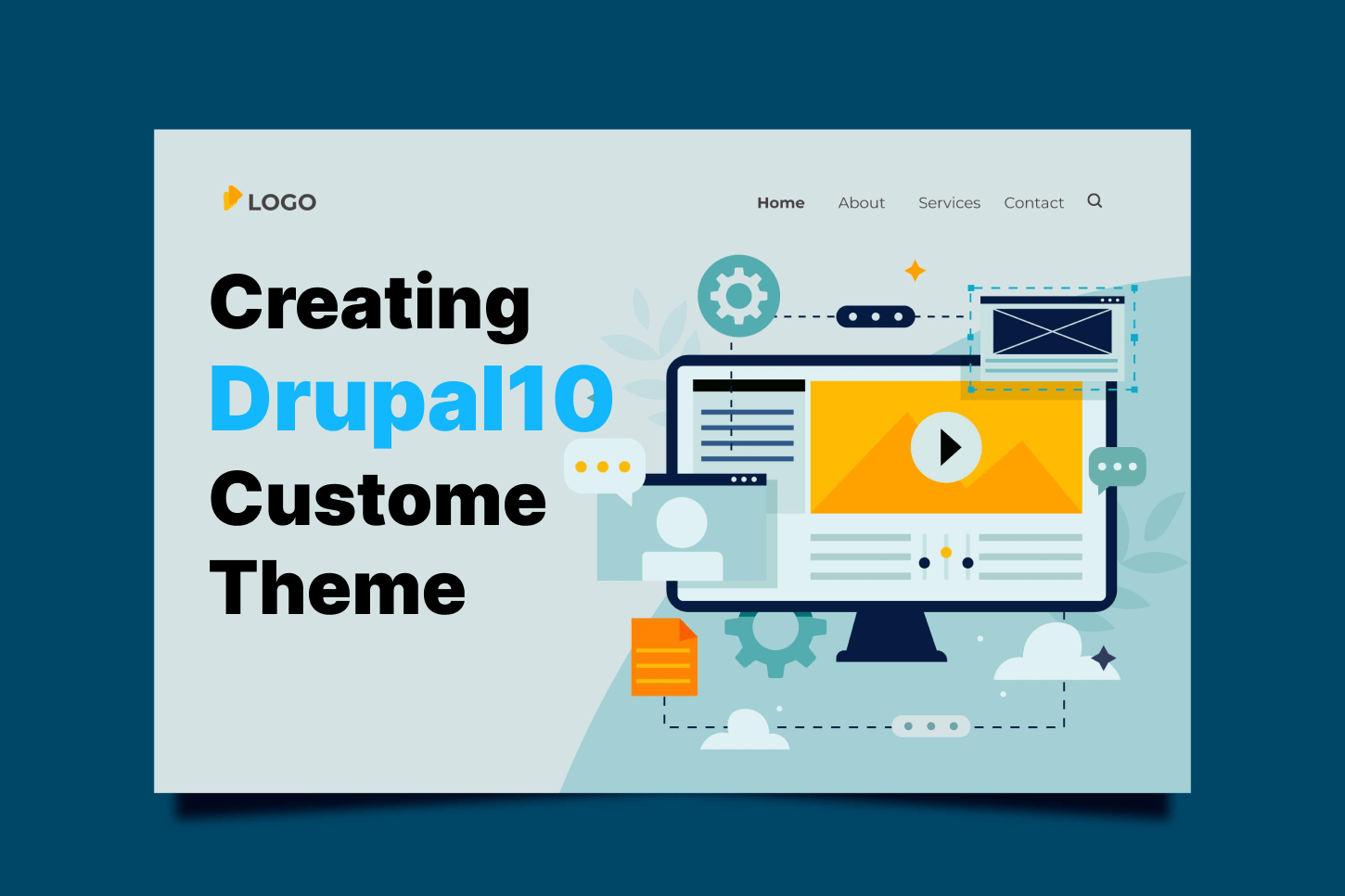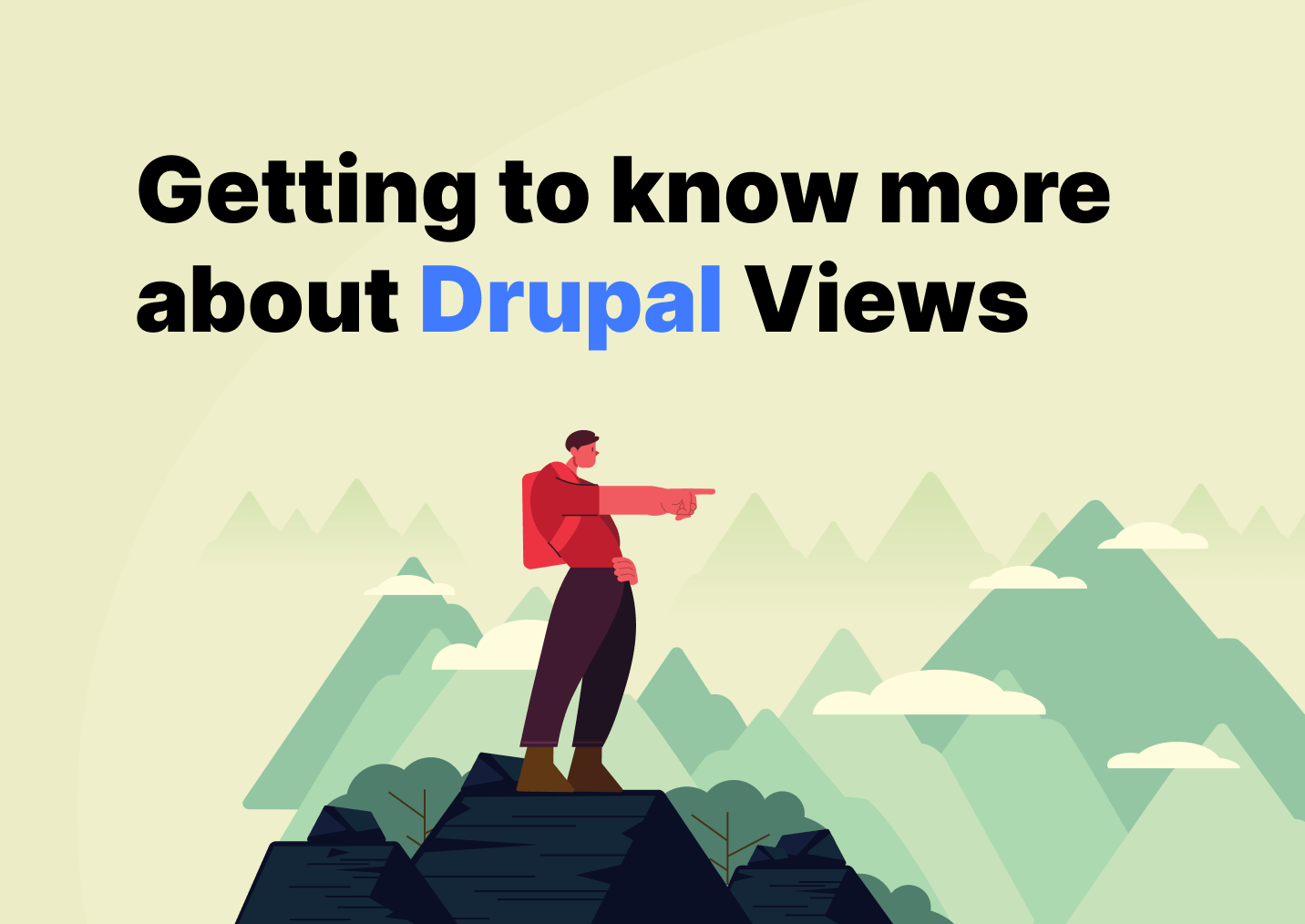Context and Relevance
As web technologies advance, it becomes more crucial than ever to offer a smooth user experience. Because Ajax (Asynchronous JavaScript and XML) allows web pages to refresh certain elements without requiring a page reload, it has completely changed how users interact with websites. This improves Drupal's efficiency and user experience by enabling quicker and more dynamic interactions. By integrating Ajax, you may speed up load times, minimize downtime, enable partial page changes, and enable more seamless interactions like form submissions and content filtering without requiring whole page refreshes. Additionally, Ajax optimizes data transport, enhancing bandwidth use and site speed. Drupal websites have an advantage over their competitors in terms of user engagement and loyalty thanks to features like live search and real-time notifications that further improve site functioning.
Limitations and Considerations
Ajax has several advantages, but it also has drawbacks. It is important to carefully address issues like accessibility and SEO (Search Engine Optimization) to make sure that dynamically loaded material is still indexed by search engines. Ajax features can add complexity to projects, requiring additional time and programming experience. Furthermore, because Ajax depends on JavaScript, it might not work well on older devices or for users who have disabled JavaScript, so fallback alternatives are necessary to ensure inclusivity. To lessen these difficulties and enhance the usability, performance, and accessibility of Drupal websites, careful design, testing, and adherence to best practices are necessary.
AJAX Usage in a Custom Module with jQuery: Overview
Step 1: Create the Module Directory
Create a new directory for your module in modules/custom. For example, we'll call it article_filter.mkdir -p modules/custom/article_filter
Step 2: Create the Module Info YAML
Create the article_filter.info.yml file to define your module's metadata.name: Article Filtertype: moduledescription: 'A custom module for filtering articles.'core_version_requirement: ^8 || ^9 || ^10package: Custom
Step 3: Create the Module Controller
Create a controller file to handle your module's logic. We'll place it in src/Controller.mkdir -p modules/custom/article_filter/src/Controller
Create the ArticleFilterController.php file.namespace Drupal\article_filter\Controller;use Drupal\Core\Controller\ControllerBase;class ArticleFilterController extends ControllerBase { public function filterPage() { // Your logic goes here.} public function getFilteredArticles() { // Your logic goes here. }}
Step 4: Define Routing
Define the routes for your module in the article_filter.routing.yml file.article_filter.filter_page: path: '/article-filter' defaults: _controller:'\Drupal\article_filter\Controller\ArticleFilterController::filterPage' _title: 'Article Filter' requirements: _permission: 'access content'article_filter.get_filtered_articles: path: '/article-filter/get-articles' defaults: _controller: '\Drupal\article_filter\Controller\ArticleFilterController::getFilteredArticles _title: 'Get Filtered Articles' requirements: _permission: 'access content'
Step 5: Create the JavaScript File
Create a JavaScript file to add dynamic behavior to your module. Place it in js.mkdir -p modules/custom/article_filter/js
Create the article_filter.js file.(function ($, Drupal) { Drupal.behaviors.articleFilter = { attach: function (context, settings) { $('your_html_element_id', context).once('articleFilter').click(function () { $.ajax({ url: Drupal.url('article-filter/get-articles'), type: 'GET', dataType: 'json', success: function (data) { $('your_html_element_id').empty(); data.forEach(function (article) { $('your_html_element_id').append(html_format_value); }); } }); }); } };})(jQuery, Drupal);
Step 6: Attach the JavaScript File to the Page
To attach your JavaScript file to the page, you need to use a library. Define it in article_filter.libraries.yml.article_filter_library: version: 1.x js: js/article_filter.js: {} dependencies: - core/jquery - core/drupal
This is what your directory structure should look like after completing the steps:modules/custom/article_filter/├── article_filter.info.yml├── article_filter.libraries.yml├── article_filter.routing.yml├── js/│ └── article_filter.js├── src/│ └── Controller/│ └── ArticleFilterController.php
This module provides a basic example of filtering articles with a button, displaying the results dynamically without page reloads. You can also implement this with multiple filter buttons, checkboxes, and radio buttons for various filtering options.
Concluding Insights: Drupal Integration with Ajax
In conclusion, the incorporation of Ajax into Drupal is an effective method for augmenting the user experience by means of more functionality, dynamic interactions, and better performance. Ajax changes the way users interact with content by enabling smooth updates and decreasing page reloads, which speeds up and improves the responsiveness of websites. Nevertheless, implementing Ajax necessitates careful consideration of accessibility and SEO implications in addition to extensive testing to guarantee it functions well across a range of devices and scenarios. The advantages of Ajax integration in Drupal are unquestionable, even with these difficulties. Case studies show notable gains in resource optimization, user engagement, and page load speeds in a variety of applications, including e-commerce sites and educational portals. These achievements highlight how Ajax can improve Drupal websites and give businesses a competitive edge in terms of customer pleasure and retention.